Education
KUCCPS Portal: How to Apply, Check Placement & Revise Courses in Kenya (2025 Guide)
Introduction
The Kenya Universities and Colleges Central Placement Service (KUCCPS) Portal is the official online platform for students applying for university, college, and TVET courses in Kenya. Whether you are a KCSE graduate looking for degree, diploma, or certificate programs, this guide will help you navigate the KUCCPS portal with ease.
What is the KUCCPS Portal?
The KUCCPS Portal is an online system where students can:
✅ Apply for university and college courses
✅ Check placement results
✅ Revise their course selections
✅ Access admission details
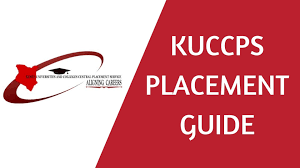
How to Access the KUCCPS Portal
Follow these steps to log in and access your student account:
- Visit the KUCCPS Official Website
- Go to www.kuccps.net
- Click on “Student Portal”
- You will be redirected to the login page.
- Enter Your Login Credentials
- Use your KCSE Index Number as your username.
- Your password is your KCSE year (e.g., 2024).
- Click “Login”
- You will now access your student dashboard.
How to Apply for KUCCPS Courses (2025)
Step 1: Log in to the KUCCPS Portal
Follow the steps above to log in to your account.
Step 2: Browse Available Courses
- Use the “Programmes” tab to search for courses based on institutions or clusters.
- Click on a course to view details like cut-off points, career prospects, and minimum requirements.
Step 3: Select Your Preferred Courses
- You can choose up to 4-degree courses or 6 diploma/certificate courses.
- Arrange them in order of preference (1st choice being the most preferred).
Step 4: Pay the Application Fee
KUCCPS charges a non-refundable application fee paid via M-Pesa Paybill:
📌 Paybill Number: 820201
📌 Account Number: Your KCSE year and index number (e.g., 2024123456789)
📌 Amount:
- First-time application: KES 1,500
- Revision of courses: KES 1,000
Step 5: Submit Your Application
- After making payment, click “Submit” to finalize your application.
- Ensure you receive a confirmation message before logging out.
How to Check KUCCPS Placement Results
KUCCPS releases placement results after processing all applications. To check your results:
- Log in to the KUCCPS Portal
- Click on “Placement Results”
- View Your University/College Placement
- Download Your Admission Letter (Once available)
Alternatively, KUCCPS may send SMS notifications to successful applicants.
KUCCPS Second Revision of Courses
If you were not placed in any institution during the first round, KUCCPS allows you to revise your choices. Steps:
- Log in to the KUCCPS Portal
- Select new courses with available slots
- Pay the revision fee via M-Pesa
- Submit your application before the deadline
Common KUCCPS Portal Issues & Solutions
🔴 Forgot Password? Click “Reset Password” and follow the instructions.
🔴 Portal Not Opening? Try again later, as the site may be experiencing high traffic.
🔴 M-Pesa Payment Not Reflecting? Wait for a few minutes or contact KUCCPS support.
KUCCPS Contact Information
📧 Email: info@kuccps.ac.ke
📞 Phone: +254 020 5137400
📍 Location: ACK Garden House, 1st Ngong Avenue, Nairobi
Conclusion
The KUCCPS Portal is a crucial tool for Kenyan students seeking admission to universities and colleges. By following the steps outlined above, you can successfully apply, check placement results, and revise your courses with ease. Bookmark this guide for future reference and share it with other students! 🚀
